Samsung has officially launched its newest flagship Android tablet, the Galaxy Tab S11 Ultra. This tablet comes with a massive 14.6-inch AMOLED display, a powerful new MediaTek Dimensity 9400+ chipset, support for expandable storage, and a sleek, lightweight design. Samsung also sent over the Book Cover Keyboard Slim, which doubles as a protective case and a keyboard attachment. After using both together, it’s clear that this is Samsung’s most premium and feature-packed tablet yet.
This article takes a close, hands-on look at everything this device offers — from its design and build quality to its performance, display, S Pen experience, Galaxy AI features, and more.
Premium Design and Build Quality
The first thing that stands out about the Galaxy Tab S11 Ultra is its incredibly thin and light body. Even though it packs a huge 14.6-inch screen, it feels surprisingly slim and easy to carry. The model I tested is the gray color, but it’s also available in silver. The design is clean and minimal with subtle Samsung branding on the back and a small, neat camera bump in the top corner.
The tablet has a metal build with a matte finish that feels solid and premium. Around the edges are four AKG-tuned speakers — two on each side — for true quad speaker audio. There’s also a USB-C charging port, multiple microphones, and a microSD card slot at the top so you can easily expand storage. The power button and volume rocker sit on the top edge when the tablet is horizontal. While the power button is not in the most ideal place, it becomes a non-issue because of the built-in fingerprint scanner.
Samsung has even given the tablet an IP68 water and dust resistance rating, which is rare for tablets. This means it can survive splashes and dust, adding extra durability for everyday use.

Gorgeous 14.6-Inch AMOLED Display
The centerpiece of the Galaxy Tab S11 Ultra is its massive 14.6-inch Dynamic AMOLED 2X display. It has a resolution of 2960 × 1848 and supports up to 120Hz refresh rate for ultra-smooth scrolling, animations, and gameplay. Out of the box, the screen is set to vivid mode, and it looks stunning — colors are rich, blacks are deep, and everything looks sharp and vibrant.
The tablet uses a 16:10 aspect ratio, which is ideal for productivity and media. Watching 16:9 videos will show small black bars, but that’s expected and barely noticeable. You can comfortably hold the tablet in portrait or landscape, and the large screen makes multitasking incredibly easy. Samsung also includes adaptive motion smoothness, so the refresh rate automatically adjusts for the best battery life and performance.
This display is easily one of the best you’ll find on any Android tablet — perfect for watching content, browsing, editing photos, drawing, or even full productivity work.
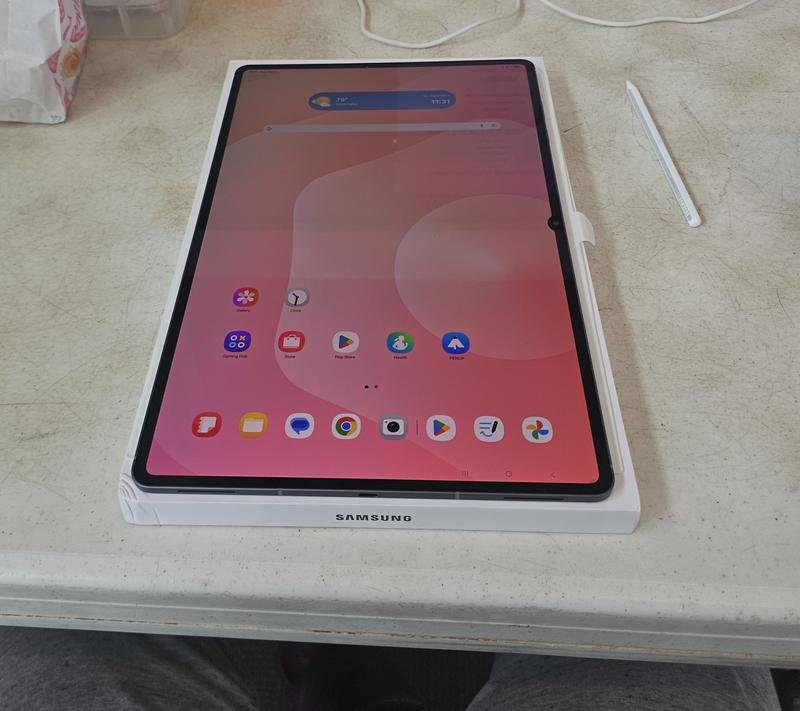
Performance and Hardware
Inside, the Galaxy Tab S11 Ultra is powered by the new MediaTek Dimensity 9400+ processor. It delivers fast and fluid performance, easily handling multiple apps open at once without slowdowns. During testing, I opened several heavy apps side by side and the tablet stayed smooth and responsive.
There’s also support for fast storage, plenty of RAM, and optional microSD card expansion so you can add even more space for your files, videos, and photos. The combination of powerful internals and Samsung’s software optimization makes this tablet feel like a real laptop replacement.
The in-display fingerprint scanner works quickly and accurately, and you can also use face unlock as an alternative. The scanner is located in a natural position where your thumb rests when holding the device horizontally, making it easy to unlock instantly.
S Pen Experience
Samsung continues to deliver one of the best stylus experiences in the industry. The included S Pen magnetically attaches to the back of the tablet above the microSD card slot, where it charges wirelessly. The magnet is strong, so the pen stays securely in place even if it’s not perfectly aligned.
The S Pen feels comfortable to hold thanks to its pencil-like shape and textured ridges. It is pressure-sensitive and incredibly responsive with almost no latency. Light strokes produce thin lines, while pressing harder gives thicker lines, which is perfect for sketching, drawing, and note-taking. You can also use the button on the side of the pen for shortcuts.
Samsung includes lots of smart S Pen features like screen-off memos, quick notes, handwriting-to-text conversion, AI drawing assist, and Air Command shortcuts. Hovering the pen over the screen highlights icons before tapping, making it easier to select items. The pen just works right out of the box with no setup needed.

Galaxy AI and Productivity Features
The Tab S11 Ultra comes with Samsung’s latest Galaxy AI tools built in, alongside Google’s Gemini AI. Galaxy AI offers powerful features like live translation, transcription, photo editing, text summarizing, and smart search. There’s even “Circle to Search” — just press and hold the home button, circle anything on your screen, and it will instantly search the web for it.
Multitasking is also a major strength. You can pop apps into floating windows, split the screen between two apps, and drag-and-drop content between them. The taskbar at the bottom makes switching between apps fast, and Samsung DeX mode can transform the interface into a desktop-like experience when you need it. The large screen and smooth performance make productivity tasks easy and efficient.
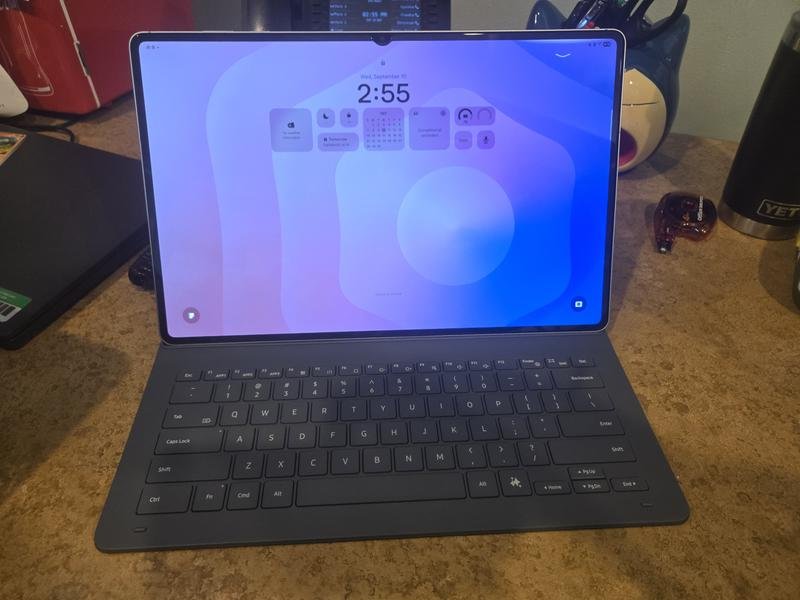
Audio Quality
Audio is excellent thanks to the quad-speaker setup tuned by AKG. The sound is rich, loud, and full with good stereo separation, making it ideal for watching videos, gaming, or video calls. Combined with the huge display, it’s one of the best media experiences you can get on a tablet.
Book Cover Keyboard Slim
Samsung also sent the Book Cover Keyboard Slim, a slim keyboard case made for the Tab S11 Ultra. It magnetically attaches to the back of the tablet with a strong connection. When attached, the case props the tablet up at a fixed angle and protects both the screen and back when closed.
The keyboard has a full-size layout with well-spaced keys and function shortcuts for brightness, volume, and even launching Samsung DeX. While key travel is shallow, typing feels comfortable for a slim keyboard. The keyboard does not include a trackpad, so you still need to use the touchscreen, but that’s not a major issue given how responsive the tablet is. There’s also a dedicated Galaxy AI key that can launch Gemini or Bixby.
The case itself has a soft-touch finish that feels high-quality. When you open the cover, the tablet automatically wakes. It’s a well-designed accessory that turns the tablet into a more laptop-like experience while also keeping it protected.
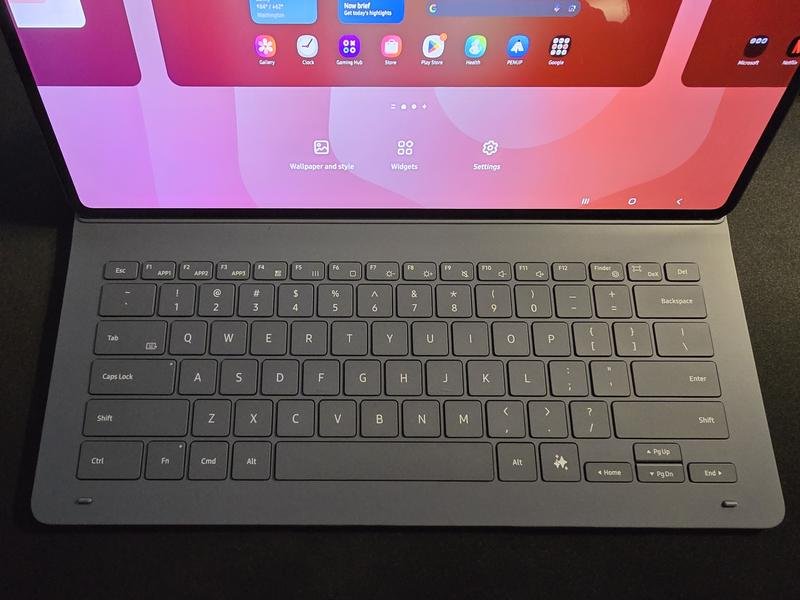
Cameras
On the back, the Tab S11 Ultra has a dual-camera system with a 13MP main sensor and an 8MP ultra-wide lens. While tablets are not usually used for photography, these cameras are useful for scanning documents or video calls. On the front is a high-resolution camera for selfies and video conferencing. The camera bump is small and minimal, keeping the overall design sleek.

Battery Life
While battery size was not mentioned directly during the hands-on, Samsung typically includes large batteries in its Ultra tablets. Combined with efficient performance and adaptive refresh rate, you can expect all-day battery life for work, study, or entertainment.
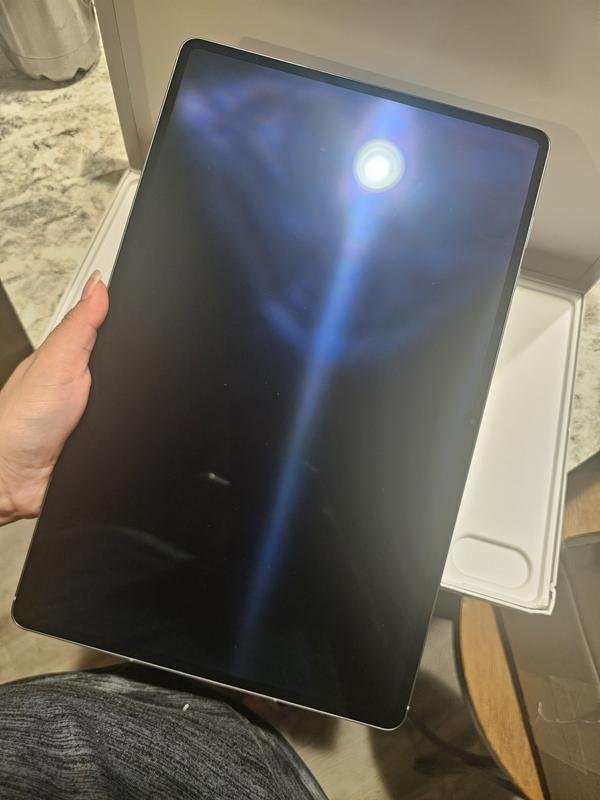
Final Thoughts
The Galaxy Tab S11 Ultra is an impressive step forward for Samsung’s tablets. It combines a massive and beautiful 14.6-inch AMOLED display, premium design, fast performance, excellent audio, and a class-leading S Pen experience. Galaxy AI tools make it even more productive, and the optional Book Cover Keyboard Slim turns it into a capable laptop replacement.
It’s thin, light, powerful, and feature-packed — easily one of the best Android tablets available right now. If you want a high-end tablet for productivity, creativity, and entertainment, the Tab S11 Ultra is one of the top choices on the market.
