If you’ve been following the Surface line for a while, you already know what Microsoft has been chasing for years — that ideal laptop‑and‑tablet hybrid. The Surface Pro has always been this intriguing concept: a device that’s part laptop, part tablet, and fully powered by Windows. But if we’re being honest, it never felt like a true tablet. It felt like a laptop you could sometimes use as a tablet. Until now.
The new Surface Pro 12‑inch is smaller, lighter, and more affordable, making it feel closer to an actual tablet than any prior version. Compared to last year’s model, it’s roughly 21% lighter and 16% thinner. The screen is just an inch smaller, but if you stack them side by side, you can clearly notice how compact the new design is.

What really makes it feel like a tablet is the design overhaul. It’s fanless, with rounded edges and no sharp vents, making it sleek and comfortable to hold. Even the kickstand has been rounded off for a smoother feel. The screen itself is a 90 Hz LCD with around 400 nits of brightness. It’s fine for indoor use, but struggles a bit in bright light. The bezels are uniform, making it look cleaner, and also providing a comfortable resting spot for your thumbs. It’s a decent screen — sharp, fluid when scrolling with the trackpad — though after using OLED phones and tablets, it doesn’t wow.
The sound quality is a strong point. The speakers are crisp, well‑balanced, and get surprisingly loud, making video calls and movies much more enjoyable.
The biggest surprise, for many, is where the Slim Pen 2 now lives. Instead of being stored in the keyboard cover, it snaps to the back of the tablet to charge. At first, it feels like it might fall off, but the magnets are strong — strong enough that it snaps itself into place. It’s a smart design shift that emphasizes the tablet‑first mentality. The pen itself is solid for notes and sketches. It’s not as smooth as an Apple Pencil or Samsung’s S‑Pen, but it’s solid for most people. The flat design means it won’t roll off a desk, and the haptic feedback mimics the feel of paper surprisingly well — although it only works in certain Microsoft apps.
Windows has always been a desktop-first experience, and that doesn’t change here. Its strength lies in running desktop apps like Word, Excel, and full‑fledged browsers that mobile platforms can’t match. But as a tablet, it’s still a mixed bag. The interface adjusts when you detach the keyboard — making the taskbar and menu buttons larger and more touch‑friendly — and window resizing feels natural with a finger. However, for mobile‑style apps like social media or streaming, the experience doesn’t match iPad or Android tablets. The Windows Store still lacks many popular mobile apps, relying instead on website versions wrapped as apps. Streaming services don’t always support offline downloads, making them inconvenient for travel.
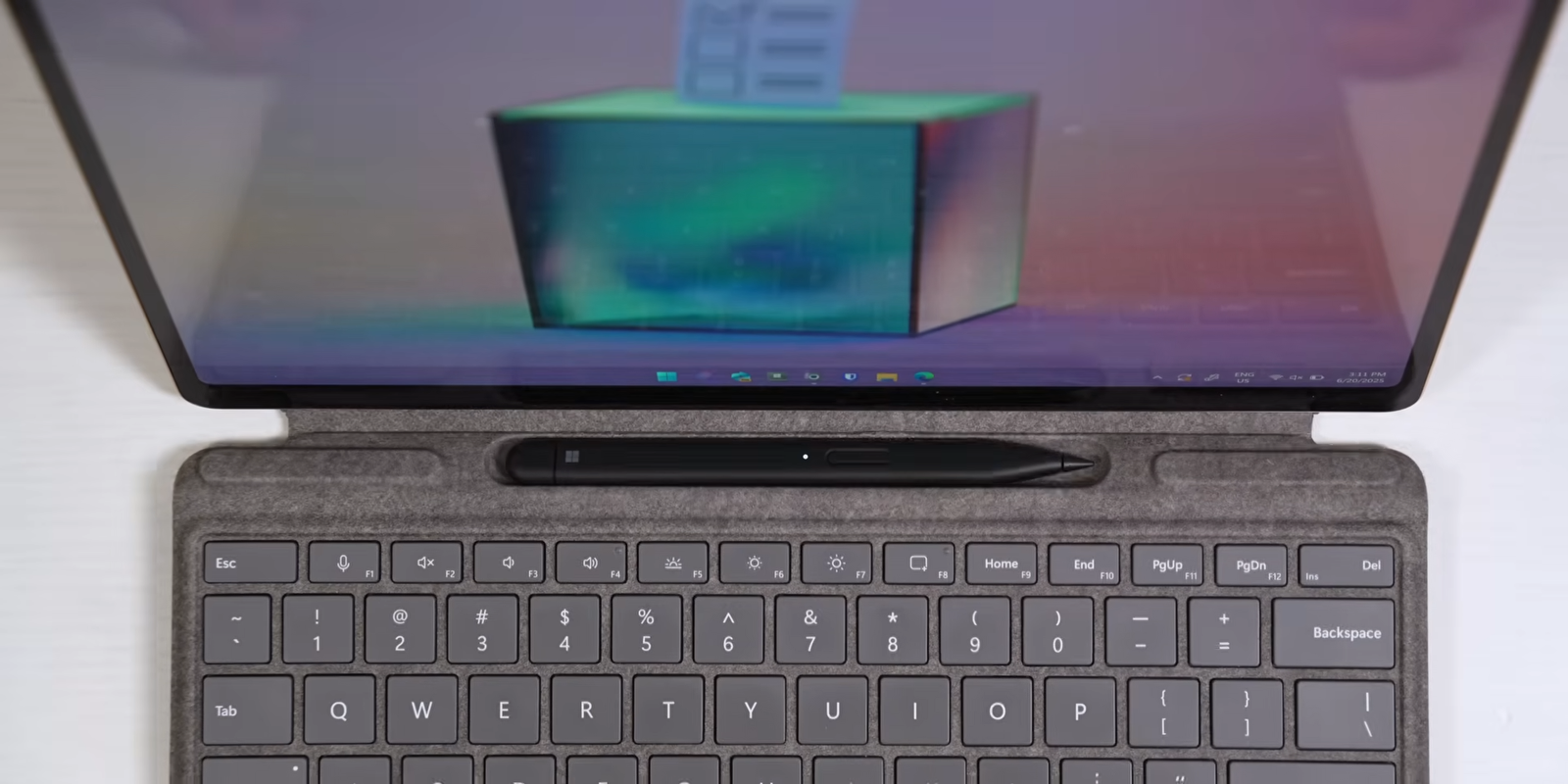
The new keyboard, designed for this smaller Surface, connects easily and doesn’t require Bluetooth. It’s slim and light, making it easy to attach and remove, especially for quick tablet use. Typing feels crisp and comfortable, and the larger trackpad is a welcome upgrade. The Alcantara finish feels nice, although it’s prone to wear and tear — one sharp edge has already left a noticeable mark. The keyboard rests flat, which doesn’t have the lap stability of larger Surface Pros, but it’s still fine for long typing sessions.
There are some trade‑offs for the smaller design. USB ports are slower, storage isn’t as fast or easily swappable, and the Surface Connect charging port has been dropped in favor of USB‑C charging only. All of this reflects that this Surface Pro is built more for everyday productivity than intensive workloads.
The device is powered by a Snapdragon X Plus chip — a toned‑down version that handles everyday tasks with ease. In efficiency mode, it stays quiet, doesn’t get too warm, and delivers impressive battery life. You can expect roughly 8–9 hours of use, making it ideal for work, meetings, and entertainment. Charging with Microsoft’s 45W charger takes it to 80% in about an hour and to full charge in roughly 90 minutes.
App compatibility is another consideration. Most popular apps like Microsoft Office have been optimized for the ARM version of Windows, making them run smoothly. Even unoptimized apps work reasonably well, although heavier or older programs can be sluggish or consume more battery. It’s worth checking your workflow before committing, especially if you rely on specialized software.

Microsoft has packed in plenty of AI features, too. Copilot is available right from a dedicated keyboard key, making it easy to call up AI‑assisted help within Word, Excel, or Edge. The controversial “Recall” feature captures screenshots to build a searchable timeline of your activity — though it can be turned off for privacy. Meanwhile, “Click to Do” lets you quickly summarize text, rewrite paragraphs, or remove photo backgrounds. It’s surprisingly handy, even if it still feels like a work in progress.
Better photo searches have also been added, allowing you to locate images based on text prompts — though results can be hit or miss. It worked well for searches like “popsicle,” but failed when trying to locate images of “ice cream.”
So, is the new Surface Pro 12‑inch the tablet we’ve been waiting for? Not quite. It’s closer than ever — lighter, cleaner, and more comfortable for tablet-style use — but it’s still running a desktop-first operating system. It’s ideal for those who need a laptop for serious work and also want a device that can double as a tablet for reading, note‑taking, or casual browsing. It’s a compelling option for a certain kind of user, one who appreciates the best of both worlds, despite the trade‑offs.
With iPad OS 26 also in the works, it’s going to be fascinating to watch this space evolve. Will this be the year we finally get a seamless laptop‑tablet hybrid? Only time will tell. Until then, thanks for reading — and stay tuned for more reviews and tech deep dives!
Unlock the World of Gadgets!
Subscribe to Gadget Explorer Pro for:
- The latest tech reviews & recommendations
- Exclusive deals & insider updates
Join us now and explore like a pro!
