When it comes to choosing between Android and Apple devices, privacy concerns often spark debates. Many users worry about Google collecting their data, while others express the same fears about Apple. So, which is better for privacy? After exploring this question, I discovered an alternative that stands apart—GrapheneOS, a privacy-focused operating system designed to strip away trackers, ads, and unnecessary services. I tested GrapheneOS on the Pixel 9A, and the results were eye-opening.

Let’s be clear: the Pixel 9A I tested isn’t running Google’s standard Pixel OS. Much like how Samsung has One UI or Nothing has its own skin, GrapheneOS is a completely different version of Android. It’s open source, minimalistic, and designed for maximum privacy. The moment you boot into GrapheneOS, all Google services, trackers, and even some pre-installed ads are gone. The system gives you detailed control over app permissions, such as camera, contacts, or network access. And yes, you can still download apps like Gmail or Chrome if you want—but the power is in your hands to decide what stays and what goes.
For those serious about privacy, GrapheneOS is a game-changer. It even offers alternative app stores like F-Droid, filled with open-source apps, or Aurora Store, which lets you anonymously download apps from the Play Store. This way, you can avoid signing in with a Google account if you prefer.
GrapheneOS also challenges the way we think about password management. Since Google’s password manager is gone, a standalone solution like Keeper is essential. Keeper is cross-platform, has no trackers, and lets you securely store and share credentials across devices—whether you’re using Android, iOS, or a desktop. This level of flexibility is rare, and it’s why I installed Keeper first when setting up GrapheneOS.
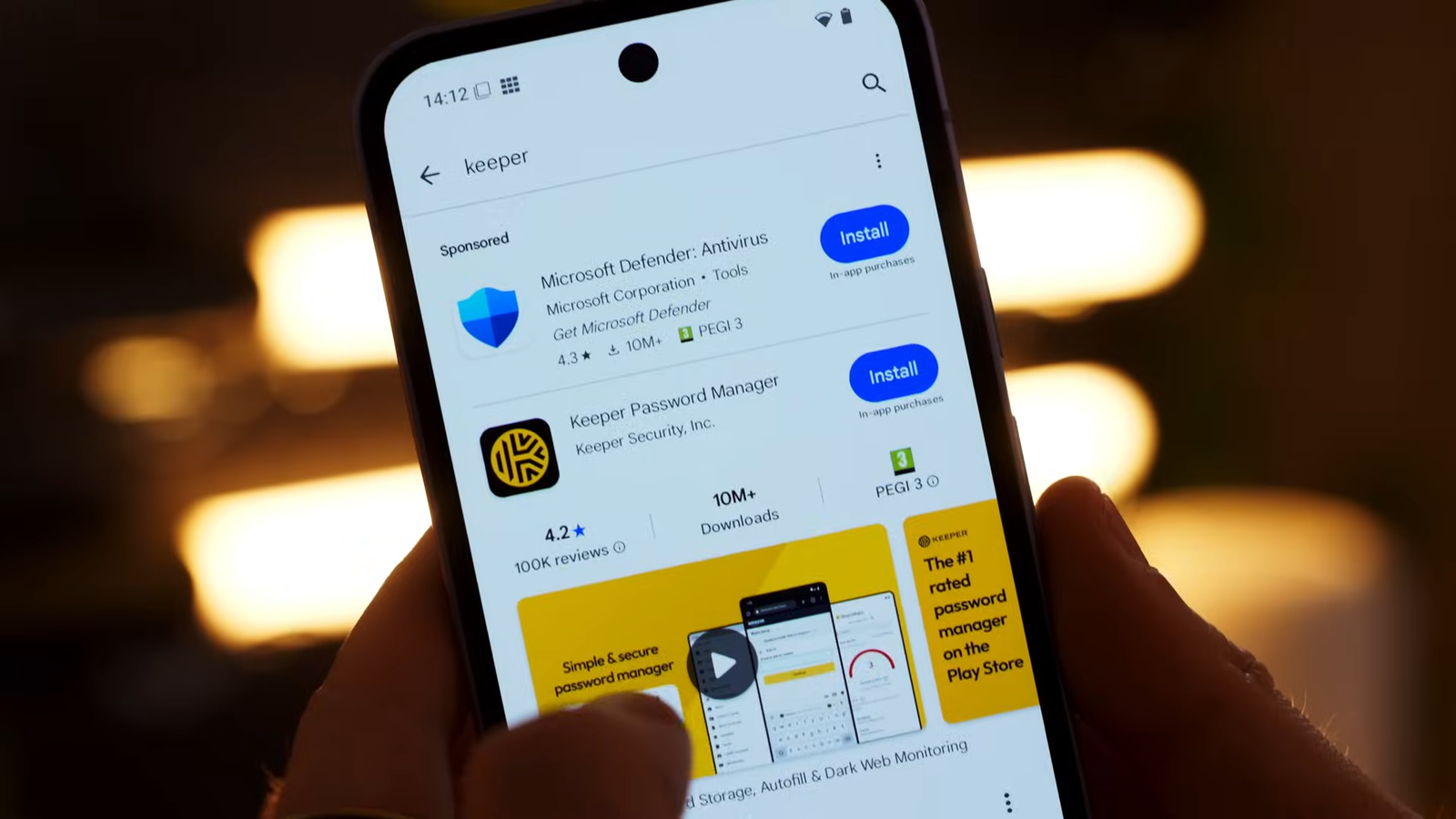

Setting up GrapheneOS is surprisingly simple. Hold the power and volume-up buttons while restarting your phone, connect it to your computer, visit the GrapheneOS website, and follow a few clicks. In about 15 minutes, your phone is transformed into a secure, private device. After installation, you can add apps back as needed. For example, if you want Google Photos or Google Camera for the Pixel 9A’s stunning photography, you can install them. But for those who want a pure, Google-free experience, there are alternatives like Proton Mail, Proton Drive, or simple offline tools.

Of course, there are trade-offs. Some banking apps may not work due to security limitations. While my personal banking apps were fine, it’s best to check the compatibility list before switching. GrapheneOS also doesn’t support Google Wallet or contactless payments. If you rely on NFC for transactions, you’ll need a workaround like a smartwatch with payment capabilities or carrying a physical card.

Battery life is another area where GrapheneOS shines. With fewer background processes and no Google services constantly running, the battery life on my Pixel 9A improved dramatically. I left the phone idle for several days, and the battery stayed at 95%—an impressive feat. Daily usage also improved, with two full days of battery life now being the norm.

GrapheneOS includes thoughtful features for both privacy and efficiency. It can disable Wi-Fi or Bluetooth automatically when not in use, and it can even lock the USB-C port when the phone is idle. These small details make a big difference in day-to-day security and battery optimization.
One surprise, however, was that GrapheneOS doesn’t save storage space compared to Pixel OS. The system takes up roughly the same amount of space—around 15GB, including the Play Store and other essentials. But you do get the option to create multiple profiles, allowing you to sandbox apps like Google Photos or Android Auto separately, keeping the rest of your data private.

Ultimately, using GrapheneOS on the Pixel 9A is all about choice. It’s for those who want full control over their device, who value privacy above convenience, and who are willing to make a few sacrifices in return for peace of mind. Whether you want to go completely Google-free or selectively reintroduce apps, GrapheneOS gives you the power to decide. It’s not for everyone, but if you care about your data, it’s worth a serious look.
Unlock the World of Gadgets!
Subscribe to Gadget Explorer Pro for:
- The latest tech reviews & recommendations
- Exclusive deals & insider updates
Join us now and explore like a pro!
